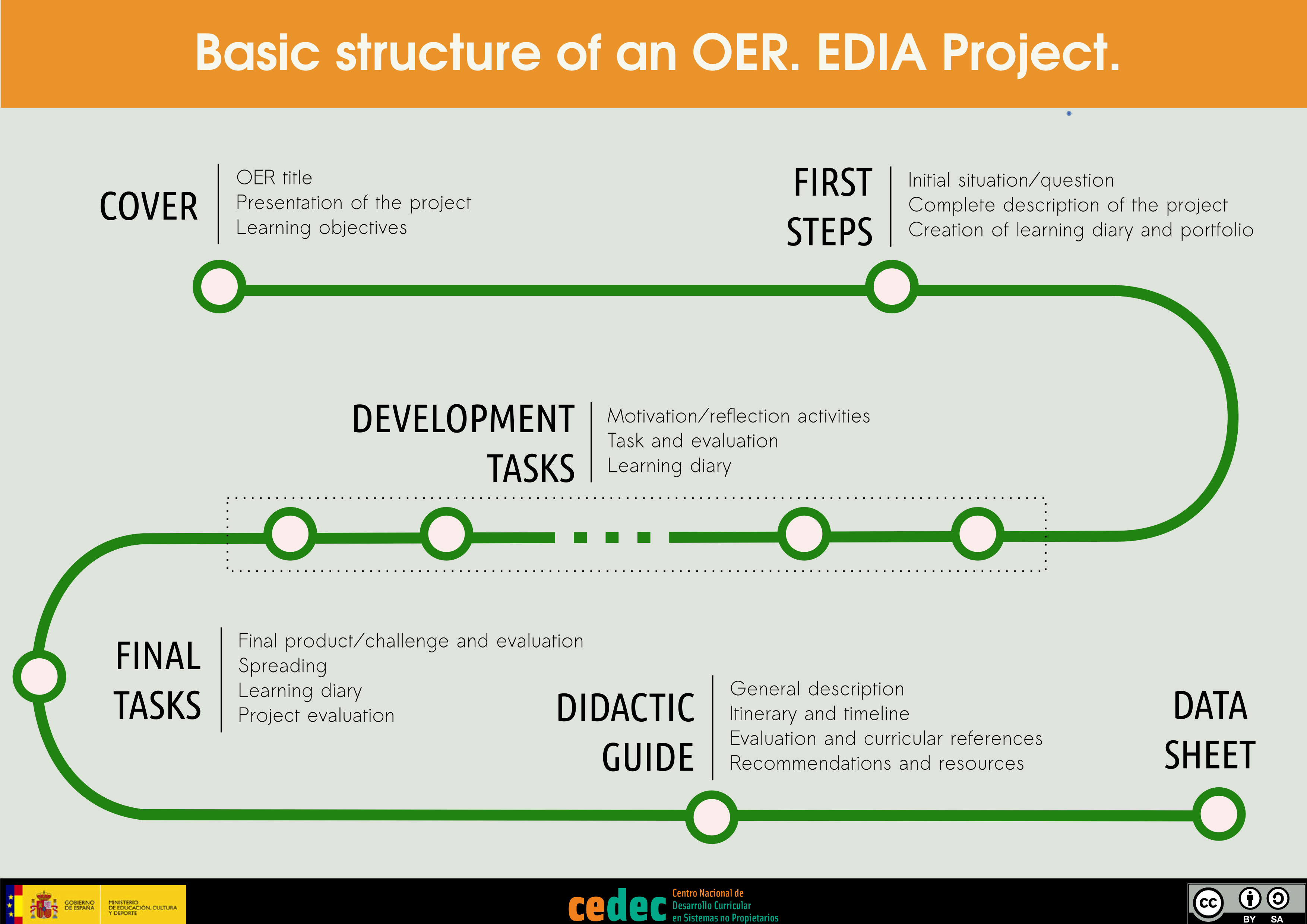The basic structure of an open educational resource in the EDIA Project is as follows:
- Cover
-
- Title of the resource.
- Brief explanation of the project or challenge / final product.
- Summary of what the students are to learn.
- Learning itinerary (the tasks that students are going to undertake until arriving at the final product).
- First Steps
-
- Initial situation / question. An activity for reflection and motivation based on a resource (video, image, text, audio, etc.). The aim of this activity is to awaken students' interest and elicit prior knowledge, feelings, and experiences.
- Project description and first tasks. Presentation of a challenge or final product, as well as of the benchmarks for evaluation (curriculum objectives, final scoring rubric, and grading criteria). Explanation of practical aspects (resources, classroom organization, timing), as well as the creation of the portfolio.
- Learning diary. Creation of the diary and drafting of the first entry.
- Development Tasks
- These tasks provide students with activities related to the end product or final challenge. They allow students to acquire knowledge and to create and collect resources that will be used throughout (and at the end of) the project. Typical projects have between three and six tasks. Each task must work towards the foreseen objectives and curricular content. Each task should take up one page and have the following structure and content (one iDevice per person):
- Introduction. A motivational activity / reflection activity.
- Task. This will include a description of the activity, instructions, and resources for the activity's development and evaluation (documents, rubrics, criteria, etc.).
- Learning diary. For each individual student and with the same format for all tasks. Used to ensure review of the task and the project's development.
- Final Task
- The project should conclude with the creation of a product, the resolution of a challenge, or the development of an activity within –or outside of– the classroom. Something that involves the sharing of the final task should also always be included. Said task should take up one page and have the following structure and contents:
- Final task. This will include a description of the activity, instructions, and resources for its development and evaluation (documents, rubrics, criteria, etc.).
- Sharing of the process, final product, experience, etc.
- Learning diary for each individual student. This will include a review of the final task and the project's overall development.
- Teaching Guide
- This node should appear shaded. To get this effect, you must include "- " (dash, space) before the name of the node and " -" (space, dash) after. Example: "- Topic -"
- General description. Fundamental data for the resource: challenge, problem, or final product, creative project within which the activity is framed, subject area, methodological approach, and proposal for classroom organization.
- Itinerary and timing. Tasks/components of the project, as well as a summary of the goal and the number of class sessions. Suggestions for interdisciplinary connections.
- Assessment and references to the curriculum. Evaluation of documents, moments, and participants. Grading proposal. Criteria, standards, and key competencies.
- Documents for download in zip format, including all the materials.
- Recommendations for teachers. Specific recommendations for the OER in question.
- Technical Data Sheet
- This node should appear shaded. To get this effect, you must include "- " (dash, space) before the name of the node and " -" (space, dash) after. Example: "- Topic -" Basic information about the resource, with the following sections: title, year, subject, curricular content, challenge/problem/final product, number of sessions, and author.
- Provide your opinion about the OER
- This node should appear shaded. To get this effect, you must include "- " (dash, space) before the name of the node and " -" (space, dash) after. Example: "- Topic -" This section gives users the possibility to send in their opinions, suggestions for improvement, and evaluations of the resource through the questionnaire that is hosted on the Cedec webpage.