Wikipedia article
Use this iDevice to add all the information of a Wikipedia article, including images and their links. Bear in mind that when the content is loaded, a copy is made that is no longer updated. This has three consequences:
- The content of the added article is not updated when it is updated in Wikipedia.
- You can modify the content of the article in your material and show the modified version to your learners.
- It allows use of the resource without an Internet connection.
When selecting the iDevice "wikipedia article" from the iDevices list, the following will be shown in your eXeLearning:
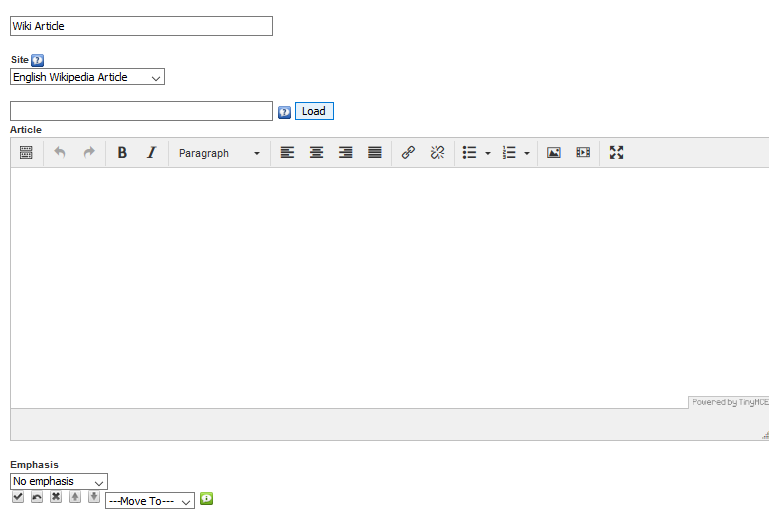
At the top, you can modify the title of the iDevice.
In the "Site" drop-down you can choose the source which you want to search the content.
In the following form write the word to search for and click on the "Load" button.
You will be shown the content of the article in the last field, which can be edited.
eXeLearning practice: include a Wikipedia content
Try the following procedures:
- Open the file myfile2.elp that you created in the previous activity (You can double click on it).
- Create a new node called "Information"
- Create an iDevice "Wikipedia article" in the "Information" node. Modify the title.
- Choose the language in which you are going to search for the content.
- Upload content from the Wikipedia of your interest or related to the topic you are working on.
- Once finished, click on the button
 to see the result.
to see the result. - Save the changes. (File> Save)
If you have any questions you can check the following video:
eXeLearning. iDevice Wikipedia. (CC by)
Licensed under the Creative Commons Attribution Share Alike License 4.0