Note
This iDevice is intended to make comments about your work. In the case of elaborating a content among several authors, it will be useful to write annotations, modifications and comments to facilitate collaboration. This iDevice will NOT be shown in any of the exports.
By selecting the iDevice "Note" from the list of iDevices the following will be shown in your eXeLearning:
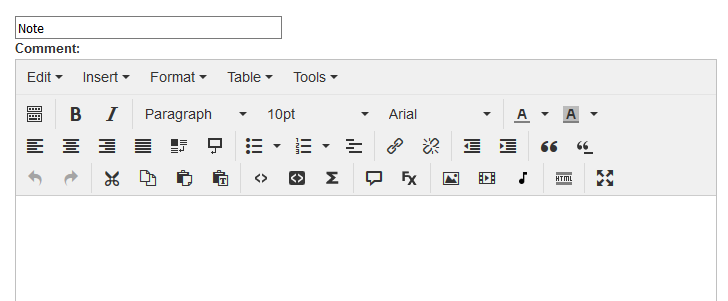
In the central text field, you will introduce your comments.
Once finished you will click on the button![]() to see the result.
to see the result.
Important: The red erase icon will remove ALL notes from the .elp file you are working on.
To make persistent notes or comments that will be kept in exports of your elp package place comments in the HTML code (An HTML comment begins with <!–– and the comment closes with ––> . HTML comments are visible to anyone that views the page source code, but are not rendered when the HTML document is rendered by a browser.)
Licensed under the Creative Commons Attribution Share Alike License 4.0